Information Technology

Welcome new students! Nichols I.T. is here to support you with your technology needs while being a part of the Nichols community. Our support ranges from access to your Nichols account, Wi-Fi, email sync, Office 365 access and more!
FAQs
- From NewHub: Click on the “Accessing Email” link on the right hand pane of this screen or from the MENU
- Mobile Sync: Instructions for configuring your Nichols email to sync to your mobile device are located on https://answers.nichols.edu > search for “SYNC“
- Online access: Log into Nichols ONELOGIN > open the OFFICE 365 app > then open the OUTLOOK app
- All these apps are available from the Apple Store or Google Play.
- CANVAS STUDENT > for your classes and course work
- GET > for dining locations and balances
The following are the primary software applications needed for academic work on campus:
- Office 365 (cloud service) – All Nichols students are given an online Office 365 account, that includes email, contacts, calendar, OneDrive, and online versions of Word, Excel, PowerPoint.
- Microsoft Office (desktop version) – If needed, students may download a Nichols-licensed copy of Microsoft Office desktop version on up to 5 devices at no charge. Windows, Mac, and mobile versions are available. Follow these instructions for installing OFFICE 365 onto your new computer.
- Antivirus – Antivirus software is required for all student computers (Windows and Mac).
As a Nichols student, you have the benefit of installing a Nichols-licensed copy of Microsoft Office desktop version on up to 5 devices at no charge. Windows, Mac, and mobile versions are available. Follow these instructions for installing OFFICE 365 onto your new computer.
- Laptops and Phones: Students can simply connect to the Wi-Fi named “NICHOLS”, then enter your Nichols username and password.
- Guests: visiting Nichols campus can receive 24 hours of internet access by completing the guest Wi-Fi registration.
- Complete: Wi-Fi instructions for all other devices.
Each residence hall room is equipped with one Cable TV connection, provided by Charter Business. Students must supply a TV and a coaxial cable for their room. Extended Basic cable channels are provided. Charter Business has transitioned its analog video TV service to high-quality digital TV service. As part of this transition, only TVs with a Digital QAM tuner in them will be able to view the service.
Yes. These are the gaming consoles that you can connect wirelessly at Nichols: PS4, XBox and XBox One.
Instructions can be found on Answers > search for “Gaming”
- If you have not changed the initial password yet, review these instructions on https://answers.nichols.edu
- If you are having login issues, please contact the helpdesk at 508-213-2206 or helpdesk@nichols.edu.
Have questions that are not listed here? Go to answers.nichols.edu
Come Work In I.T.
The Nichols help desk is staffed by Nichols students. No technical experience is required. We provide the necessary training. Great way to hone your customer service skills, enhance your knowledge of technology and build your resume. From the OneLogin screen, check the Handshake app for available positions.
Meet Our Team

Jackie Baker
Senior Systems Analyst

Joe Belanger
Senior PC Support Specialist

Craig Brady
Systems Administrator

Melissa Hueras
Administrative Assistant
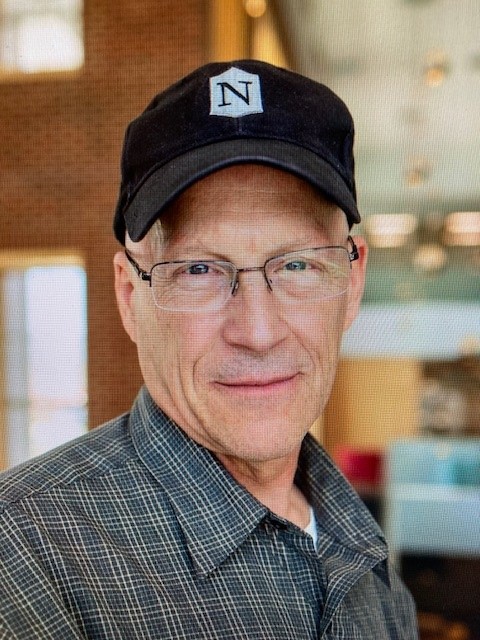
Mike Kubic
Information Technology Telecom Manager

Cindy Lafortune
Manager of User Support Services

Charles Tousignant
CTO

Chris Tousignant
Full Stack Developer

Tyler Dunn
Grad Assistant

Steve Groff
CIO

